Sticky Quick Notes Notion Template – Organize Your Ideas & Tasks with Ease
Boost your productivity and streamline your daily organization with Sticky Quick Notes, a versatile and user-friendly Notion template designed to help you capture thoughts, manage tasks, and stay on top of your schedule. Whether you’re new to Notion or a seasoned user, this template is perfect for creating digital sticky notes that keep you focused and organized. From jotting down quick ideas to tracking daily to-do lists, Sticky Quick Notes is your ultimate tool for managing everything in one place.
What is Sticky Quick Notes Notion Template?
Sticky Quick Notes is a ready-to-use Notion template that acts as your digital bulletin board for ideas, tasks, and reminders. It’s designed to give you the ease of sticky notes, but with the added flexibility and structure of a digital workspace. Simply open the template, add your notes, and organize them by category or date. Perfect for individuals who want to:
- Stay organized with daily tasks and reminders.
- Capture new ideas and thoughts quickly.
- Manage work projects, personal goals, or study notes.
- Create a space for planning and brainstorming.
Key Features:
- Easy-to-Use Notion Template: Whether you’re new to Notion or already familiar with it, this template is designed to be simple and straightforward, allowing you to start using it right away.
- Digital Sticky Notes: Create unlimited digital sticky notes for quick thoughts, task reminders, and ideas. Arrange them however you like for a personalized experience.
- Seamless Integration with Notion: As a Notion template, Sticky Quick Notes integrates smoothly into your existing Notion workspace, making it easy to add, edit, and organize your notes.
- Organize by Date or Category: Use built-in sections for Quick Notes, Task Notes, Grocery Lists, and more. Sort your notes by date or category for a clutter-free workspace.
- Customizable & Flexible: Tailor the dashboard to suit your style. Add colors, tags, or labels to each note for a visually appealing and organized workspace.
- Mobile-Friendly: Access Sticky Quick Notes Notion Template on the go through the Notion mobile app, ensuring your notes and reminders are always within reach.
Why Choose Sticky Quick Notes Notion Template?
This template goes beyond a basic note-taking tool—it’s a comprehensive task management and note organization solution. Here’s why it’s a must-have for anyone looking to simplify their life:
- Perfect for Busy Professionals & Students: Keep all your thoughts, meeting notes, and study reminders in one place for easy access.
- Boost Your Productivity: With all your notes neatly organized, Sticky Quick Notes helps you focus on the tasks that matter most.
- Time-Saving Design: Forget about scattered notes—use Sticky Quick Notes to keep everything organized in one digital space.
- Easy to Update: Quickly add new notes, edit existing ones, or archive completed tasks. This template makes staying on top of your daily schedule a breeze.
How to Use Sticky Quick Notes Notion Template:
Getting started is easy, even if you’re new to Notion:
- Download Notion: If you don’t already have Notion, you can Download Notion here.
- Open the Template Link: Click on the button below to access your Sticky Quick Notes template.
- Duplicate to Your Workspace: Click “Duplicate” in the top-right corner of the template page to add it to your Notion workspace. For mobile users, tap the 3 dots menu to find the duplicate option.
- Start Adding Your Notes: Use the different sections like Quick Notes, Task Notes, and Grocery Lists to begin organizing your thoughts and tasks.
- Customize & Personalize: Add colors, labels, or tags to each sticky note to create a dashboard that matches your style.
Additional Benefits:
- Reduce Physical Clutter: Unlike traditional sticky notes that take up desk space, Sticky Quick Notes keeps everything digital, creating a cleaner workspace.
- One-Time Download: Download the template once and reuse it endlessly. Create as many notes as you need without worrying about running out of space.
- Beginner-Friendly: The template includes easy-to-follow instructions, making it ideal for Notion beginners.
Your Purchase Includes:
- Sticky Quick Notes Template (Notion-compatible)
- Instruction Guide for easy setup and use.
- Free Updates: Receive any future updates to the template at no additional cost.
Customer Support:
If you encounter any issues or have questions about the template, don’t hesitate to reach out. I’m always here to help you get the most out of your Sticky Quick Notes template. Your satisfaction is my priority!
Don’t Forget to Rate & Review!
If you find this template helpful, please consider leaving a ⭐⭐⭐⭐⭐ rating and a review. Your support helps me continue creating valuable resources like this one!
Get Organized Today!
Download the Sticky Quick Notes template now and start transforming the way you manage your ideas, tasks, and projects. Say goodbye to scattered notes and hello to a more organized and productive digital workspace!
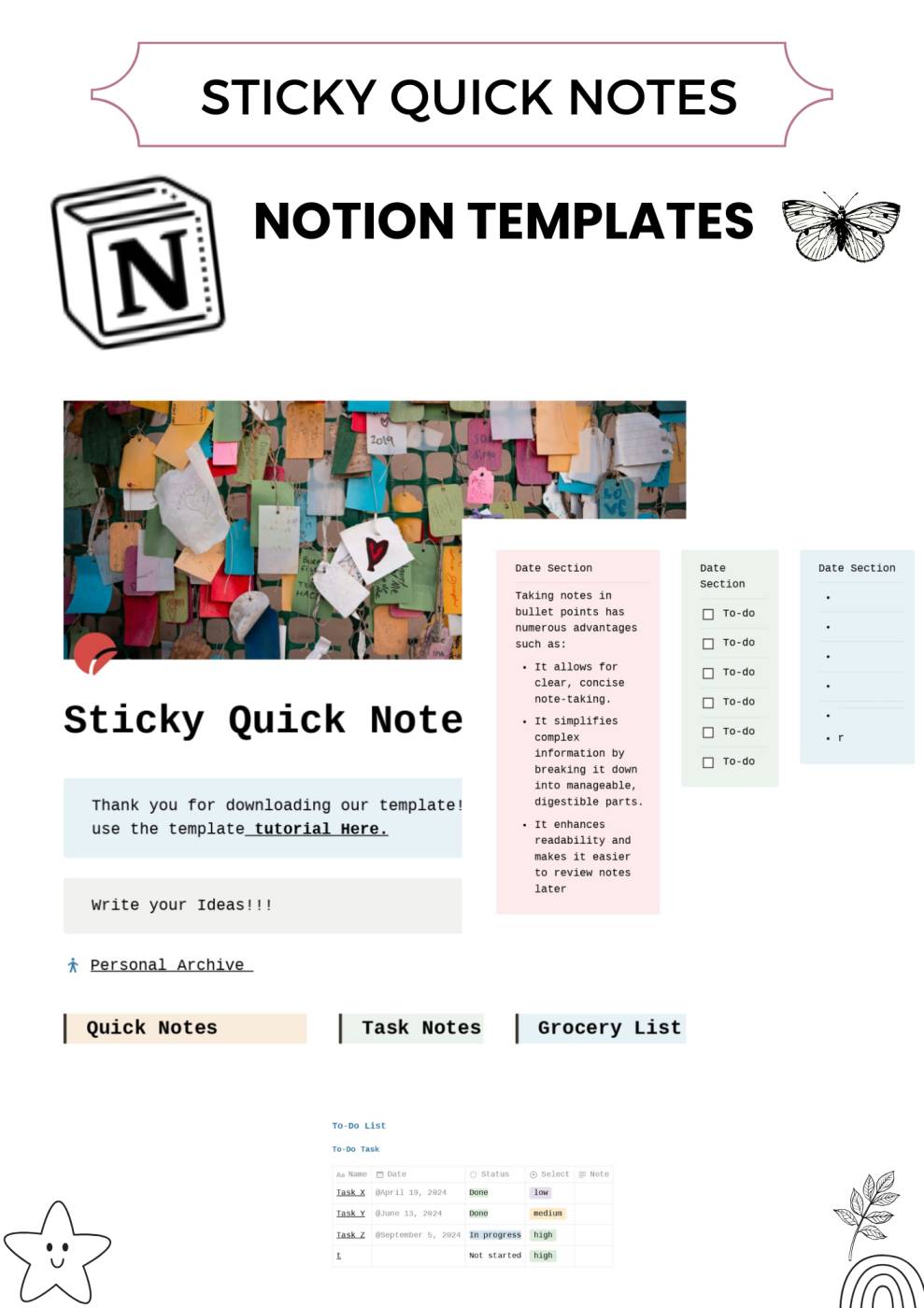
Reviews
There are no reviews yet.